Bsi Proof-correction Marks Pdf
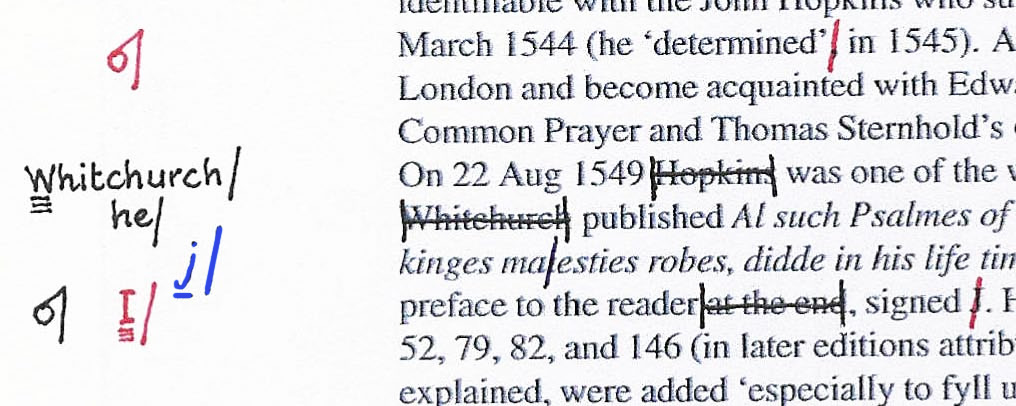
Instruction
Textual mark
No corrections on this page
[ None ]
Mark indicates that the page has been looked at.
Leave unchanged (‘stet’)
InterColor consortium
Often added to cancel an instruction wrongly requested.
Remove unwanted marks
under no circumstances
May be applied to blemishes in reprographics
Refer to appropriate authority
InterColor consortium
For use when the proofreader is unsure, or where a style guide can be referred to
Insert new matter
The red hen
Insert additional matter
required. However, as
Delete
See the table on page 5.
Delete & close up
See the table on page 5.
Margin mark
little Additional matter is supplied on a separate sheet marked with reference letter.
A
(In practice, these are usually the same in modern typesetting: ‘close up’ can be inferred from context.)
Substitute character
The little red hun un
e
Substitute string of characters e.g. word
The little red hen
black
Wrong type font used; replace with correct font
Too many cooks
This sentence must end
.
Insert a colon
This clause has a point
:
This is wrong, g, I should
Insert single quotes
The liberated territory
Insert double quotes
The liberated territory
Insert apostrophe
The childs pajamas
Substitute character in superscript or subscript position
23,500 m3 of lumber An escape of CO2 O2 gas
(In this example, a semi-colon is being substituted rather than inserted.)
;
,
,
or
,
,
Fish chips and peas
(The encircling ring helps to identify the character, which might otherwise be mistaken for a spot on the proof.)
,
Insert a comma
Vertical marks at end of line help to indicate boundaries. (May also need to refer to style guide or give type specifications.)
Insert a full point
Insert a semi-colon
Comment
, ,
(As a comma is so small, to circle it might be wise.)
The additional mark under the punctuation helps to indicate the superscript positioning
3
2
This card was prepared by Conrad Taylor of Popular Communication Courses — see http://www.popcomm.co.uk
Instruction
Textual mark
Set in or change to italics
An incredible fortune
Set in or change to bold
An incredible fortune
Set in or change to bold italics
An incredible fortune
Set in or change to capitals
When in Rome, do as
Set in or change to small capitals
When in Rome, do as
Capitals for initials; rest in small capitals
When in Rome, do as
Change capitals to lower case Change small capitals to lower case Change italic to roman
Margin mark
Comment
(Some typefaces have a complementary ‘expert set’ containing small capitals.)
FAILURE is seen
FAILURE is seen
An incredible fortune
Start new paragraph
are confirmed. The new name for the company is
No new paragraph; run on
are confirmed. The new name for the
Insert space between characters/words
This typeface is called
Close space between characters/words
This type face is called
Indent text by amount indicated
are confirmed. The new name for the company
Cancel indent
are confirmed. The new name for the company
Transpose characters
Accidents ahppen
Transpose words
This fat full cheese
Take over to new line
Cider apples have been a major source of income
Take back to preceding line
Cider apples have been a major source of income
or
1 em
is typographer’s shorthand for ‘space‘.
(An em is a space equal to the body size of the type; other units of measure could also be used e.g. millimetres.)
An Acrobat PDF file for printing extra copies of this card may be downloaded from – http://www.ideography.co.uk/proof/marks.html
. IMPORTANT: For detailed installation instructions, see my article. Please follow these instructions to the letter BEFORE contacting me for support. If you wish to create your own stamps, or you want to see samples of what a marked-up PDF looks like, see my article. For a list of American proofreading stamps visit KOK Edit’s and scroll down to 'PDF editing stamps'.
Kenmore 970 dryer service manual. FAQs: BSI marks. We are often asked questions about the proofreading BSI marks. Click any of the three most common questions below to see the corresponding answer. (204KB PDF) to show, by giving a few examples, how the proofreading marks are designed to work. Find the most up-to-date version of BS 5261C at Engineering360.
For some great PDF mark-up tutorials and tips (using Acrobat), take a look the on the Right Angels and Polo Bears blog curated by Adrienne Montgomerie. You can find more information about onscreen work in the archives here on The Parlour: Stamps archive and Onscreen Work archive. Louise Harnby is a fiction line editor, copyeditor and proofreader who specializes in helping self-publishing writers prepare their novels for market.She is the author of several on business planning and marketing for editors, and runs from within the Craft Your Editorial Fingerprint series. She is also an Advanced Professional Member of the Society for Editors and Proofreaders. Louise loves books, coffee and craft gin, though not always in that order.Visit her business website at, say hello on Twitter at, or connect via and.If you're an author, take a look at her and access her latest self-publishing resources, all of which are free and available instantly. Hi Teresa.Do you mean I haven't provided a demonstration of how to actually use the stamps tools on a PDF? One of the issues with this is that the details will vary depending on which PDF editing software you are using, e.g.
PDF XChange, PDF Editor, Adobe Reader, Adobe Pro (though again it may vary depending on which version you have), Foxit or whatever. The best thing in this case would be for you to google for tutorials that demonstrate how to use stamps for your preferred piece of software.
Then it should be quite simple for you, having downloaded my stamps, to apply what you've learned. Usually you'll be looking for some sort of stamp-tool icon in the menu that will allow you to select a stamp from the palette and imprint it on the PDF page. I may well do a tutorial for PDF XChange later this month, because that's the software that I use when marking up PDFs, then follow up later with Adobe Reader, perhaps, when I have the time (though this isn't my preferred piece of software). You'll have to keep a lookout here on the Parlour (perhaps you could subscribe), so that you can see when the tutorial is available.Or do you mean that you need instruction on when it's appropriate to use which symbol?
In that case, I'd recommend you do a proofreading course that will teach you the basics. Your national editorial society will be able to guide you on what the best options are.Or if you mean you need help with how to actually download the symbols you can see, check out my installation instructions.Hope that helps!
The moral of this is 'look below the fold!' When I clicked on the quick access links, then the first bullet, I came to a page that above the fold again said 'quick access links' and it looked like I was just going round in circles.
Look below the fold and yes, you find the pdf's. Thanks.PS not sure I can use them though. I am on linux using PDF Studio so I have the challenge of importing them as stamps. I may not bother. I was just using them whilst I am doing a proofreading course. Saves on ink printing out pages and using a pen.
Hey, but great work on your part. Hi LouiseOne further question if I may, as to how to use the transposition marks practically.Obviously, using the margin mark isn't problematical. However, in a situation where it is, say, two words that have been transposed, presumably the text mark cannot be used given its relatively small size.Is the solution to draw the larger mark-up symbol required or would you just write a note indicating the correct order or the two words concerned?Apologies for posing a further question.RegardsDavid.
- суббота 11 апреля
- 49